Release Summary
This release introduces significant enhancements across the SnowCloud ecosystem. In CRM, users gain new capabilities to schedule marketing emails, segment audiences based on past interactions, and manage subscribers more effectively through custom web forms and unsubscribe tracking. The analytics suite now offers deeper campaign reporting, and email testing for CRM triggers improves quality control. Reporting upgrades include enhanced filtering and Excel export functionality. SnowCloud Shop updates refine group offer management, discounting, and child product eligibility logic. The App receives major POS and KDS improvements, streamlining table service, tab sharing, and order visibility across stations, alongside tighter role-based controls on financial data access.
SnowCloud Portal
CRM
- Schedule Marketing Emails: Added functionality to schedule marketing emails in advance.
- Improved Analytics Reporting: Implemented additional analytic tracking for CRM email events, with drill-down reporting for each event for campaign segmentation and analysis.
- CRM Event List-Segmentation: Added the ability to create a new list segment using the results of previous interactions. e.g. a list of all the people who opened email x, or clicked email y.
- CRM Unsubscribe Report: Added a centralized form to view and manually add marketing email unsubscribes.
- CRM Subscriber Forms: Introduces customizable and embeddable web forms that allow guests to subscribe to communications, streamlining subscriber list building for marketing. Makes it easier for clients to grow and manage their audience.
- CRM Image Library: New customized and unique image libraries. Note, any previously uploaded images in the CRM Message editor were archived but can be recovered upon request.
- Test Option on Email Message Editor – CRM Triggers: Adds a “Send Test Email” option for CRM triggers, allowing users to check-out email message before sending to customers.
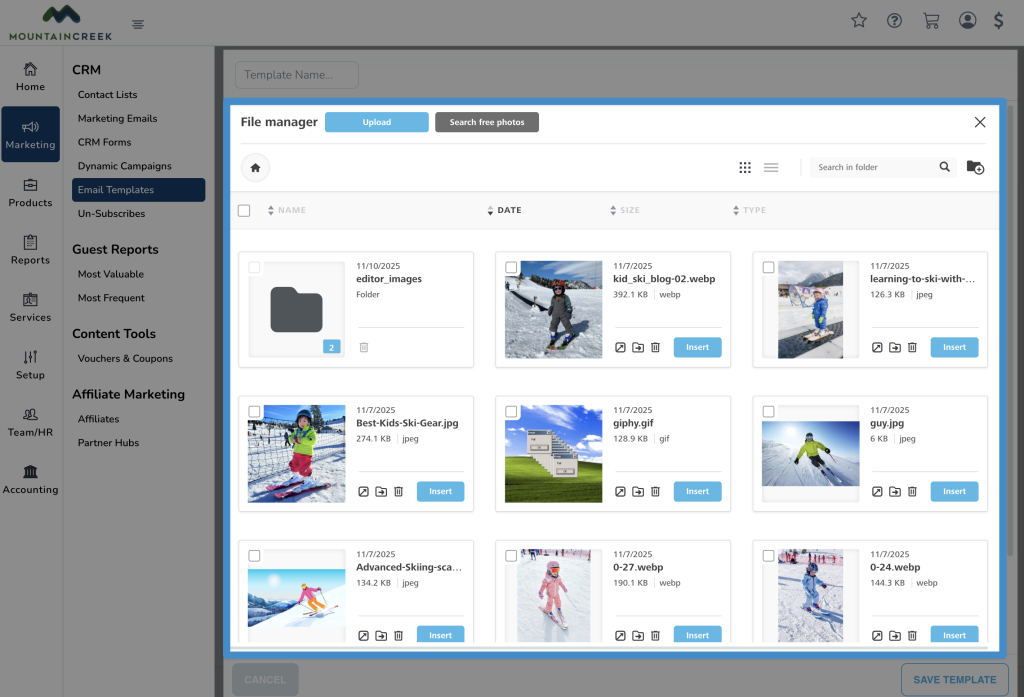
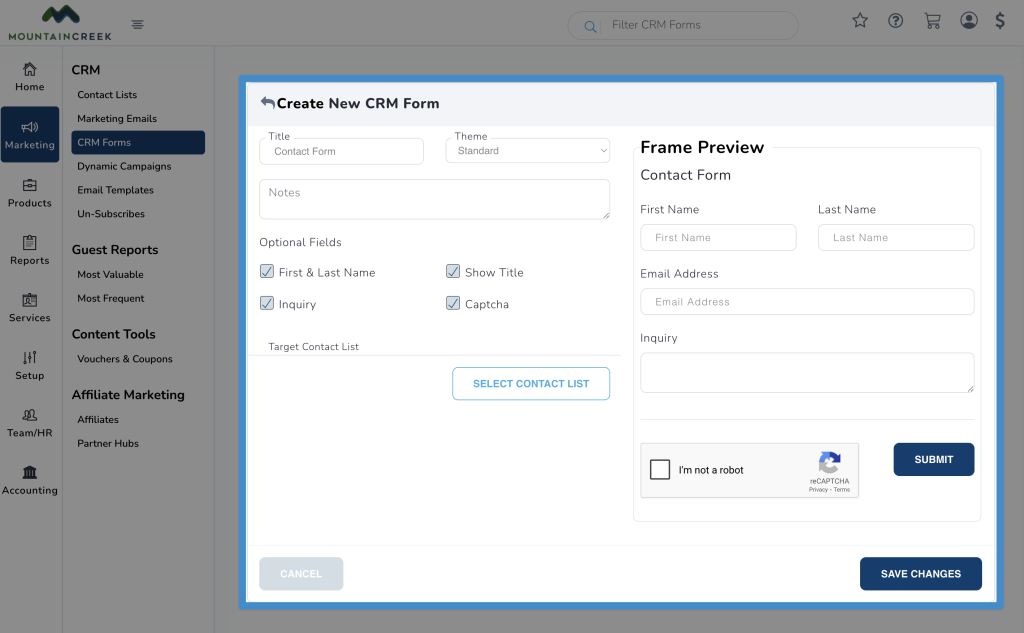
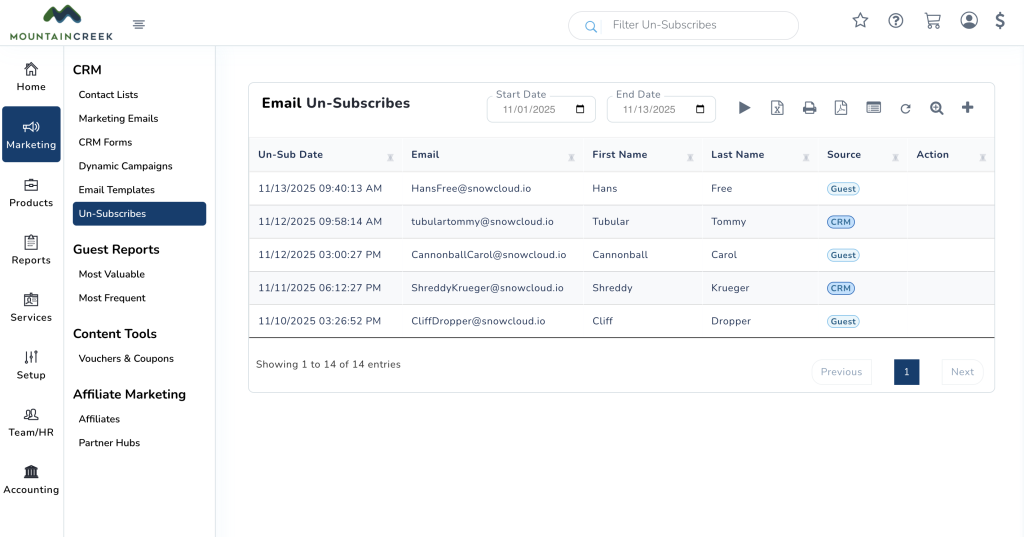
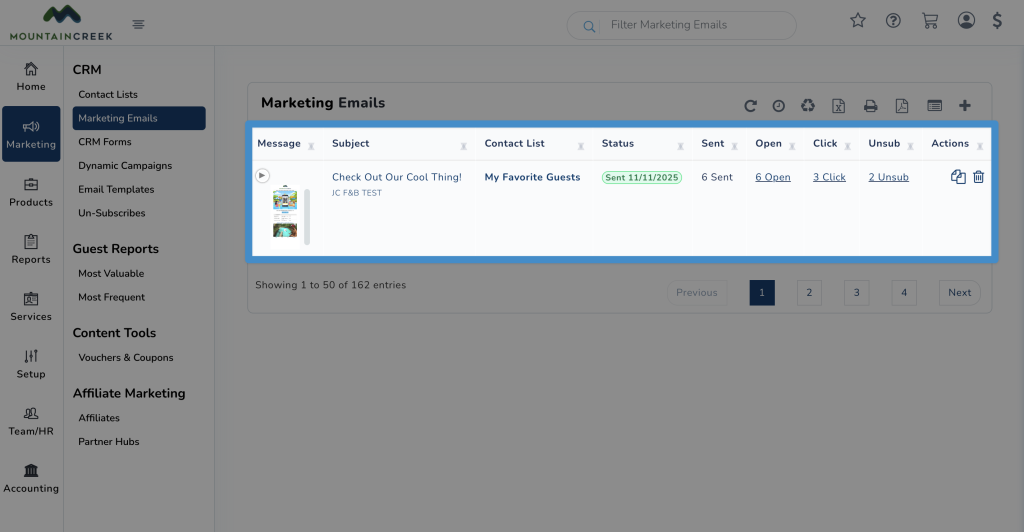
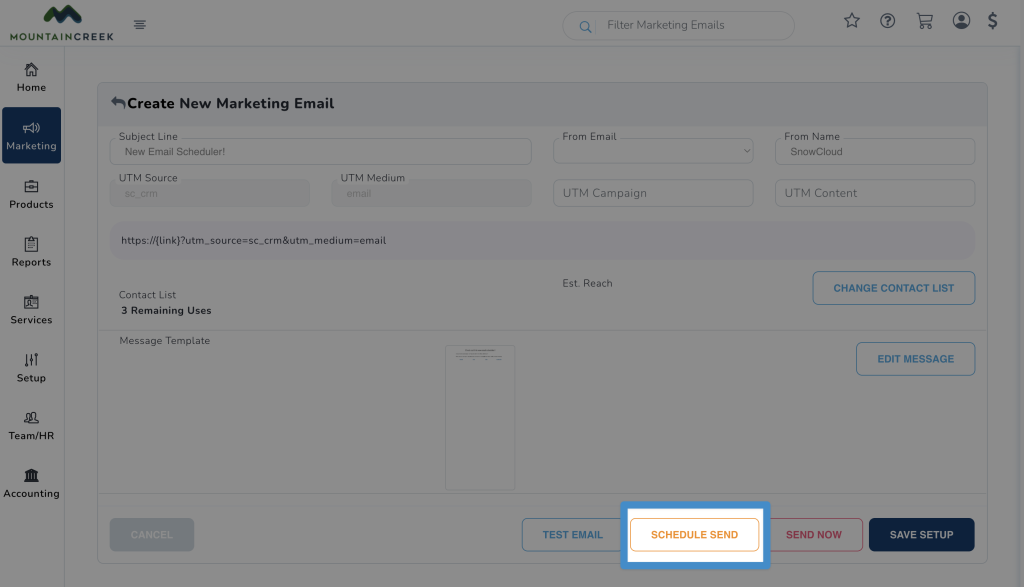
Reporting
- Void History Reports: Added date-range filters and summary information.
- Daily Lesson Export: Restored Excel export capability for Daily Lesson reports, replacing clipboard-only functionality.
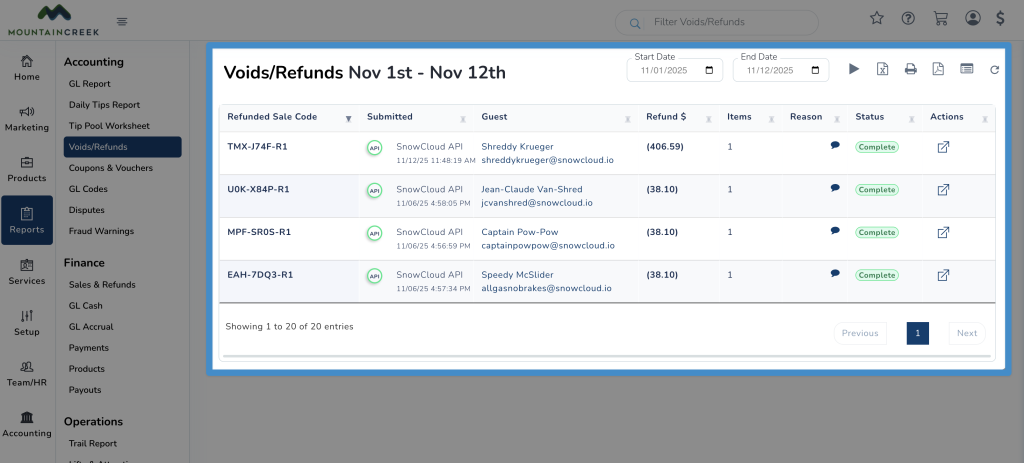
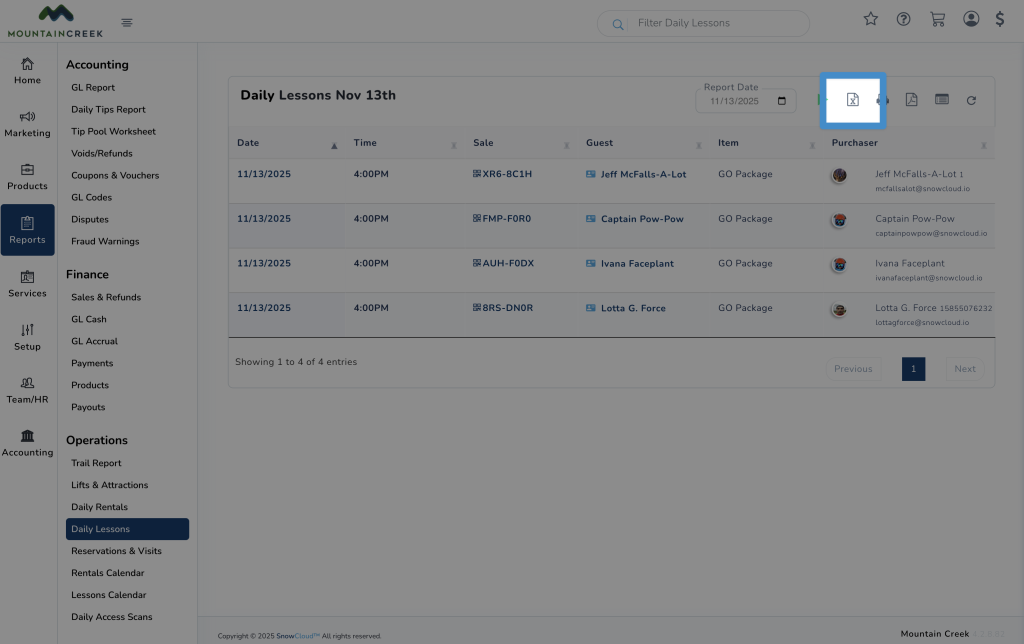
SnowCloud Shop
Updates
- Private Group Offer Calendar: Corrected an issue causing the calendar to incorrectly display date badges on days without availability and corrected the side-effect of having 2 add buttons with no quantity available to add.
- Group Offer Discounts: Added additional support for discounts in group offers.
- Age Requirements on Lessons: Refined age eligibility logic for children’s products to calculate “age at first use” based on product future usage dates rather than purchase dates. This will assist in enabling advanced enrollment for products and programs when birthdays occur between the time of purchase and intended product usage.
SnowCloud App
F&B “Table Service” POS and KDS Enhancements
- Table/Tab/ToGo Management: Enhanced table/tab/to-go POS functionality allowing servers to fire orders components prior to payment payment, manage cross-server tabs, and receive notifications when accessing other servers’ tabs.
- Bartender Tab Access: Extended tab visibility to bartenders for comprehensive service coordination across all bartender tabs.
- Quick Sale Integration: Added streamlined Quick Sale button for grab-and-go transactions without requiring tab, togo or table assignments.
- Undo KDS Action: Added immediate undo functionality across all KDS cards to recall the previous action.
- Alternate KDS Item Toggle: Added a toggle to show or hide order items sent to other KDS stations. e.g. only display items for the Grill KDS, or Show the entire order including the Grill, Bar, and Prep KDS stations.
Additional Changes
- View Financial Permissions: Restricted App sales ticker slide-out to users with Administrative, Accounting and Finance roles.
