Release Summary
This release introduces major upgrades across the SnowCloud ecosystem — including SnowPay dispute management and early fraud warning reports, improved rental setup requirements, and optimized payout scheduling. The Operator App gets a complete navigation redesign, faster performance, and optional on-device rental indemnification forms, while the Shop benefits from clearer sold-out messaging and refined tax handling — all aimed at making operations smoother, faster, and more secure.
SnowCloud Portal
New Features
- SnowPay dispute management and early fraud warning reports.
Improvements
- Sizing values are now required when setting up new rental classifications.
- Payout schedules optimized to account for weekends.
- Enable or Disable Service Recovery Gift Cards on Product Classification > Gift Cards page.
Bug Fixes
- Fixes an intermittent issue with logging in.
- Waiver Action QR generated from Arrivals Report no longer causes Code Expired error.
SnowCloud Shop
Improvements
- User Auth optimizations
- Additional messaging for sold out dates on the reservation calendar.
Bug Fixes
- Tax & Fee calculations for Package Add-ons added to same guest.
- Product Unavailable message no longer displays for packages with sold out dates and/or times if there are additional reservations available.
- Sold out message will no longer be displayed in error for packages that have Sold Out first and/or last time slots if there are additional reservations available.
SnowCloud Operator App
New Features
- Rental Indemnification (By Request)
- Forms available for guests to complete on-phone after rental equipment has been issued.
- Indemnification agreement is pre-filled with guest’s information and issued rental equipment.
- Rental technician reviews form and makes adjustments, hands phone to guest to review and complete.
- Completed forms can be retrieved either within the operator app or within a guest’s profile in the portal.
- Indemnification agreements currently available:
- HEAD/Tyrolia US
- Atomic/Salomon US
- This step is entirely optional. These forms can be accessed by clicking FORM in the bottom bar after issuing a guest’s rentals.
Improvements
- App Navigation Overhaul
- We’ve redesigned the operator app’s home screen for faster navigation between apps. No more sliding menus!
- As before, only the apps a team member has been given permission to will be available from this app drawer.
- To return to the app drawer at any time (except when a POS session is active), press the SnowCloud logo in the upper left corner.
- Recent sales can be accessed anywhere by clicking the money icon in the upper right corner.
- Apps > Device Setup > Peripherals is now located in the Device Setup app.
- Performance optimizations for faster scan results.
- Ability to choose from a list of Lessons for guests with multiple valid lesson entitlements in Lesson Check-in.
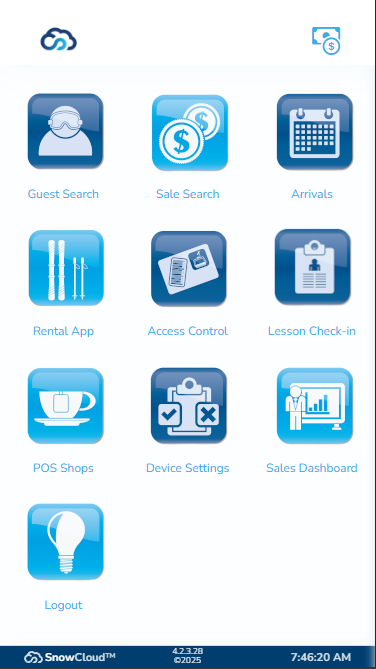
Bug Fixes
- Used up multi-use entitlements no longer appear in a guest’s active entitlements.
- Date or Date-Time specific entitlements, including group items tied to visit dates, are validated before Anytime multi-use entitlements.
- Waiver signing via the Action QR Code functionality improved for android phones.
- Fixes a visual bug where fulfilled rental equipment would not immediately appear in the guest’s issued equipment.
