Release Summary
The March 12 release brought major usability and insight upgrades across SnowCloud — including rental history tracking, NOAA-powered weather on the dashboard, refined reporting, and expanded CRM tools. With the SnowCloud App now live on the Apple App Store, operators gain pay-on-device functionality, smarter guest profiles, and smoother day-to-day management.
SnowCloud Portal
New Features
- Calculations made in the rental app can now be reviewed in a guest’s rental history
- This records all measurements at the time a piece of equipment was issued
Improvements
- Refinement to Client Support tickets
- Dashboard now includes weather overview from NOAA
- Improved functionality to the Reservations & Visits Report for Anytime Products
- Refined Failed Transaction data in guest profiles to ensure that all records display a reason and card information
- Improved CRM Smart Contact List functionality
Updates
- Misc fixes to logic related to entitlements which are expired and for multi-use products & lessons
- Refined Use History Data for items that make up a Package
SnowCloud Shop
Updates
- Fixed an issue which could cause products to appear as unavailable
- Improved Products & Reservations page in guest account menu to ensure that all Complete, Active, and Future entitlements display under the correct status column
SnowCloud Operator App
New Features
- The SnowCloud app is now available on the Apple App Store
- Pay on Device functionality can be used for onsite POS applications
- Future entitlements now appear in guest profiles
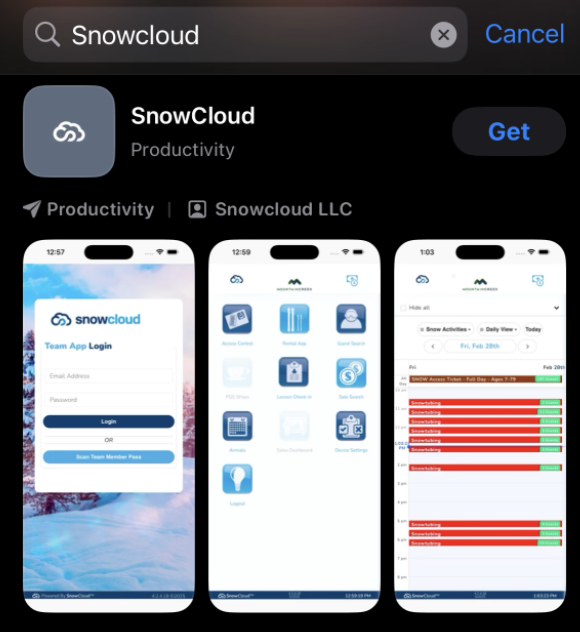
Improvements
- Updated the Weather Overview section on the Dashboard to display forecast by NOAA
Updates
- Lesson check-in now recognizes returned uses
- Rental App should also recognize returned uses
- Anytime items display a warning symbol ⚠️ in the guest’s active entitlements if viewing profile on a blackout date
- Selecting “End Session” when attempting to exit a POS session now returns directly to the main menu
- Minor UI fixes to POS module if “guest search” was used & during scanning operations
